| Music-Project |
|
| Play Accordion ! |
|
| 6+6-System |
|
| Play it ! |
|
| 6+6-Accordion |
|
| Fingersatz | |
| Notation |
|
| Lesson 1 |
|
| Preview |
|
| Spectral Colors |
|
| Java fails? |
|
| Java Security |
|
| Music-Project |
|
| Play Accordion ! |
|
| 6+6-System |
|
| Play it ! |
|
| 6+6-Accordion |
|
| Fingersatz | |
| Notation |
|
| Lesson 1 |
|
| Preview |
|
| Spectral Colors |
|
| Java fails? |
|
| Java Security |
|
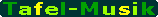 to get the intention of this website.
to get the intention of this website.| 1. | Your PC should be able to play music. |
|
| 2. | You don't see a rotating Color Cube on the right? Then you should either install Java, or adjust your Java Security Settings: In Windows Start Menu choose " Check upper left box to "Activate Java". Then add this Website (http://www.gerd-r-hamann.de) to the white list of trusted websites. When you reload the page confirm the security question with "yes" (allow to execute). |